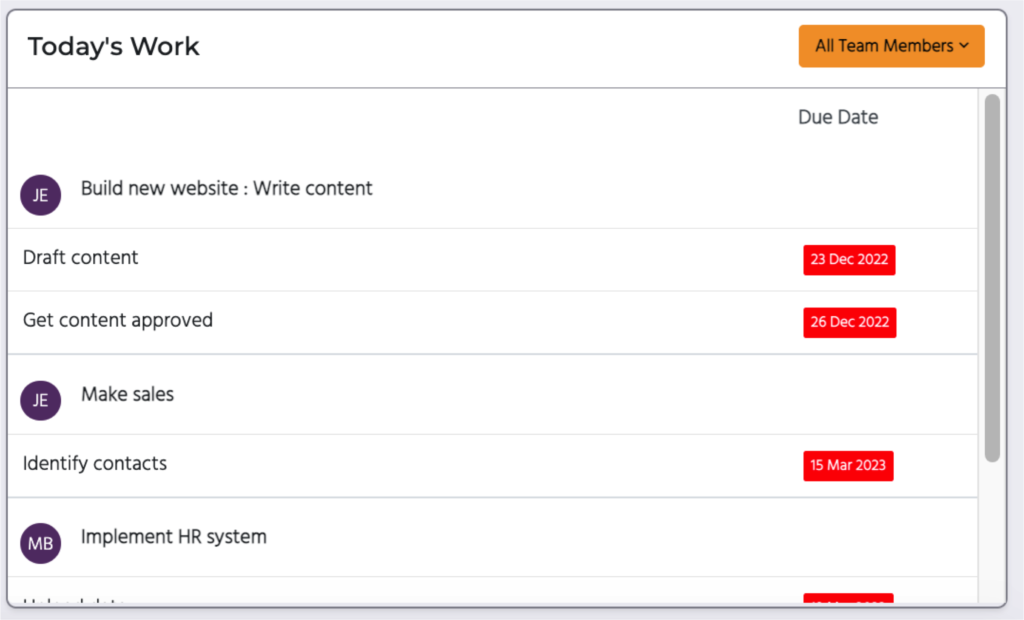Know where you’re up to and what’s next
- Your dashboard gives you a snapshot of where you are at and what you need to focus on next
- See outstanding tasks, overdue goals and activities and anything requiring your attention
- See a quick view of your Growth and Performance progress
- For leaders – understand where your people are on track and what’s outstanding for them so you can give them a nudge or provide extra support
My To Do’s
- View any outstanding tasks requiring your attention
- These include:
- Outstanding Kendo tasks to action
- Activities to complete for your Objectives or Growth Goals
- Action items you’ve added anywhere in Kendo
- Any requests to respond to (e.g. shared Kendo Insights to comment on, Objectives or roles to agree)
- Filter by ‘Type’ to view specific types of To Dos
- Add Action Items and attach them to Objectives or Growth Goals where relevant
- Mark Action items as complete by clicking on the Action item and adding a completed date
- Overdue items are marked for your attention
- You’ll see if your manager has nudged you to action a particular task

How am I doing?
See a snapshot of your Growth, Performance and skills progress
- Objectives:
- See how your performance on objectives is progressing over time (the distribution of pulse scores on objectives) and compare between two different time frames to see how you are tracking over time
- “Show Actual Vs Pulse” provides a view the number of objectives where pulse or progress updates are done, due or overdue
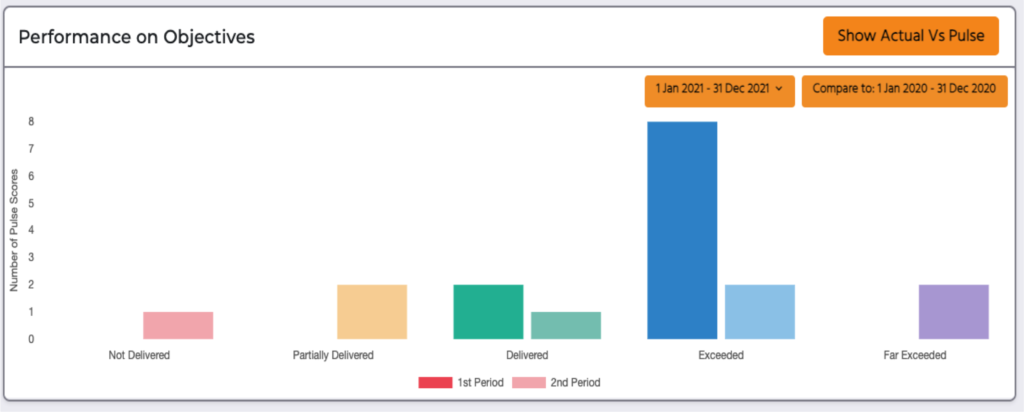

- Growth:
- See which Growth goals are Overdue, At Risk, Need Attention or are On Track, based on the due date of activities within the goal
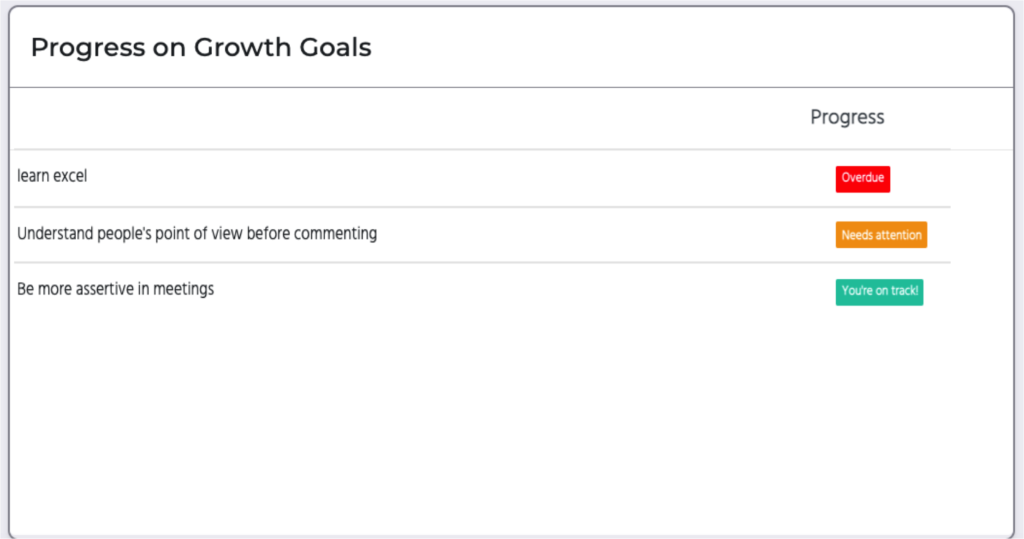
- Skills:
- Understand your current skill levels for your current role and how that compares to others in the organisation
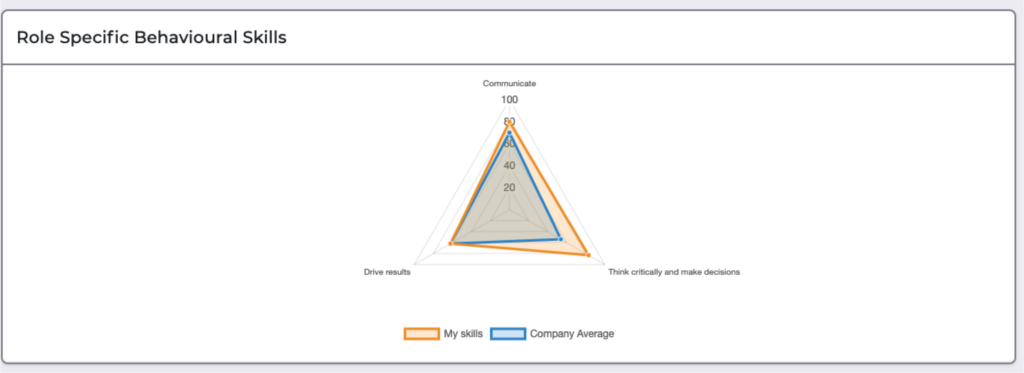
My Overdue Tasks
- View the outstanding tasks relevant to your current objectives.
- Tasks that have been added to an objective’s kanban board will show if they have passed their due date and have not been completed
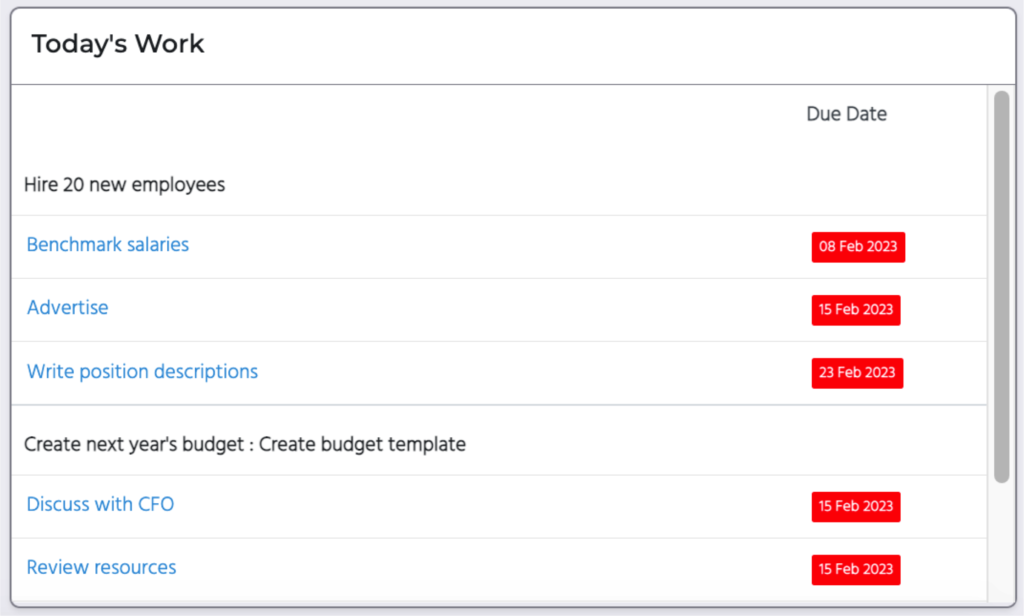
My teams’ progress
- View a summary of current progress of team pulse checks for any teams you are a member of
- You can access any of the team details from here by clicking on the relevant team
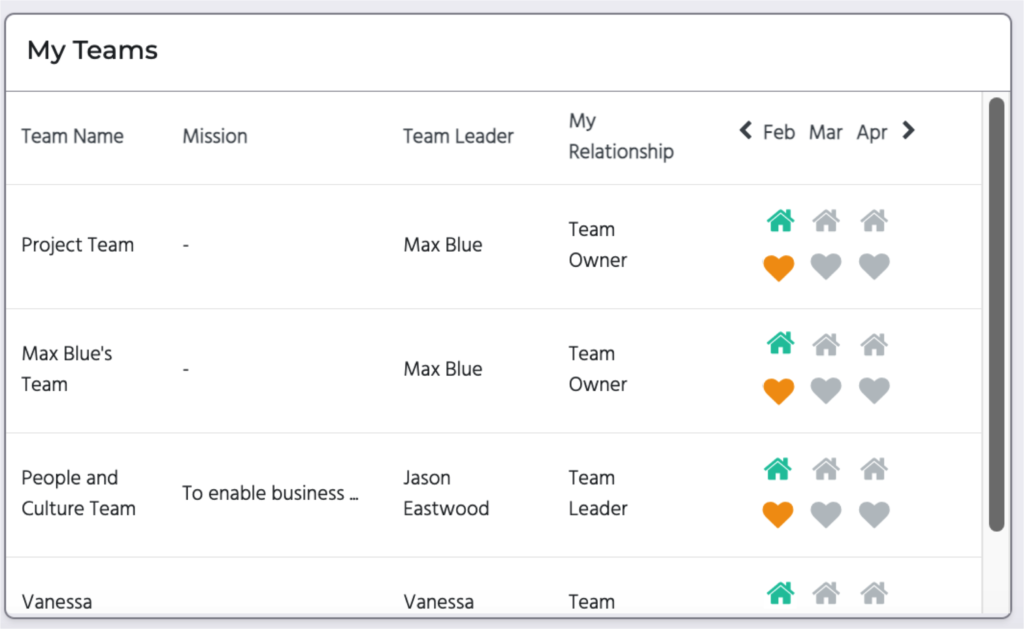
How’s my team doing?
For Leaders, view how your team is going on each of the following from your Team’s Dashboard
- Overdue tasks:
- View outstanding tasks and activities for each of your team members. Sort by team member and give them a nudge where you’d like to prompt action on a particular task. They’ll see the nudge on their Dashboard To Do list
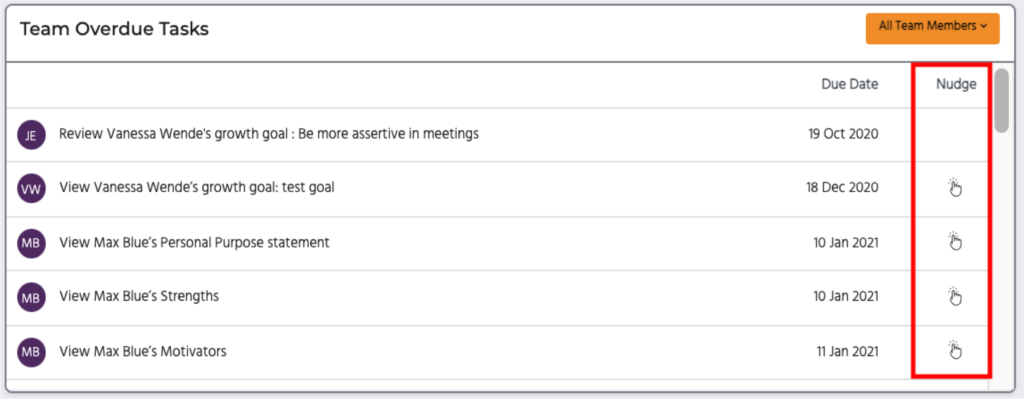
- Objectives:
- See a snapshot of your Team’s Performance progress over time with the distribution of Objectives pulse scores on objectives. Is the team continuing to raise the bar?
- “Show Actual vs Pulse” provides a view the number of objectives where pulse or progress updates are done, due or overdue for all team members or those selected
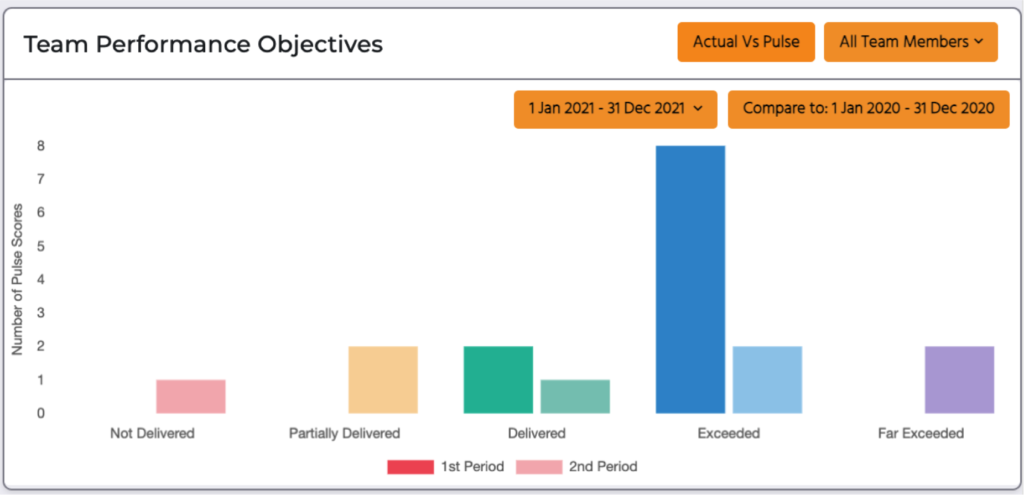
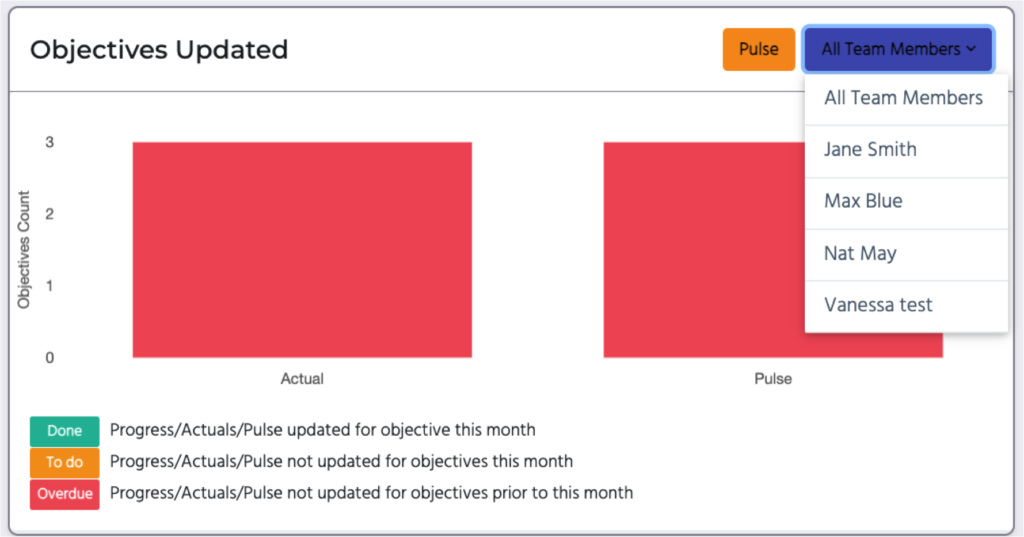
- Growth:
- View progress on your team’s growth goals, what’s on track or requires attention. Sort goals by team member
- Skills:
- Select a team member to understand how their role specific behaviours are tracking against the skills important for their role and against the rest of the organisation

My Team’s Overdue Tasks
- Leaders can view overdue tasks for their team members associated with their current objectives