Creating the Board user
- Board members need to understand the role they play on the board and their responsibilities
- Board membership is attributed to a user when they are set up by the Kendo Administrator by selecting ‘Board’ as the ‘Access level’ when the user is created
- Add the user details to create the user
- Select the specific permissions or functions that the board user will be able to access
- Each board member should have a Board Role to define the Board member’s role and the specific responsibilities that are required to contribute successfully to the Board
- Administrators can select ‘Add Role’ when setting up the user as a board member to create the role for the individual
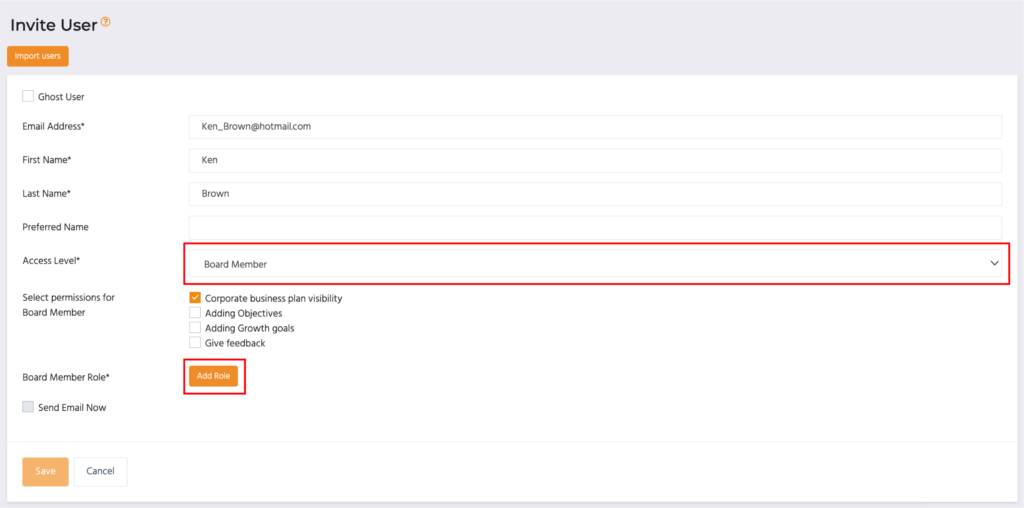
Creating the Board Role
- Add the Title of the role
- Indicate whether this individual is the Board Chair (a Board can only have one Board Chair)
- Mark whether this a past, current or future role for the individual and the start and end date (where relevant)
- Assign the Role Level (Executive Leader). This describes the level of responsibility, impact and decision-making of the role. (Skills needed for a role will vary in complexity at different role levels)
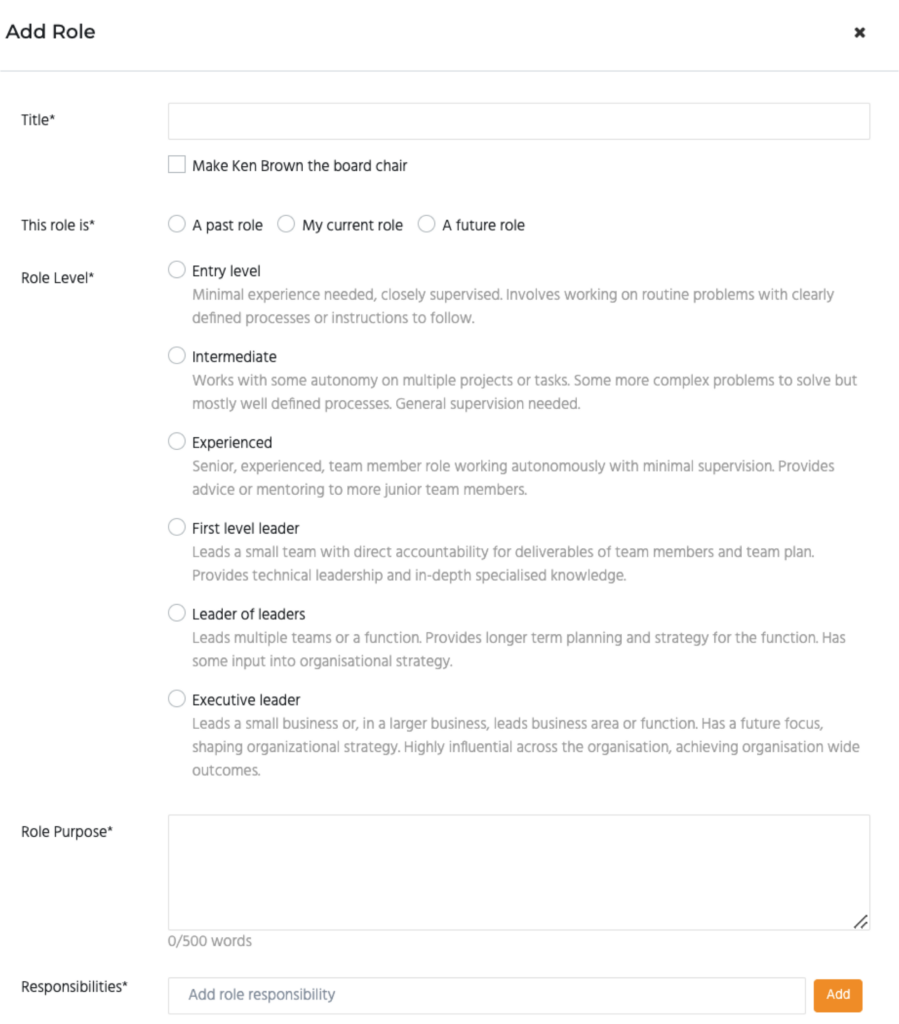
- The Role Purpose is the overarching reason why the role exists and the impact it will have on the organisation. Knowing why the role exists will help define what it will do in terms of responsibilities and objectives.
- When defining the Role Purpose consider;
- What’s the key thing this role will contribute that will help the organisation achieve its goals?
- What impact will this role have and on whom?
- What value does it add?
- Select Skills required for success – ensure clarity about the capabilities required to be successful in the role. Skills can be either behavioural or technical. Behavioural skills, often known as soft skills, are transferable from role to role
- Choose a maximum of 6 Behavioural skills, and whether they are essential or desirable
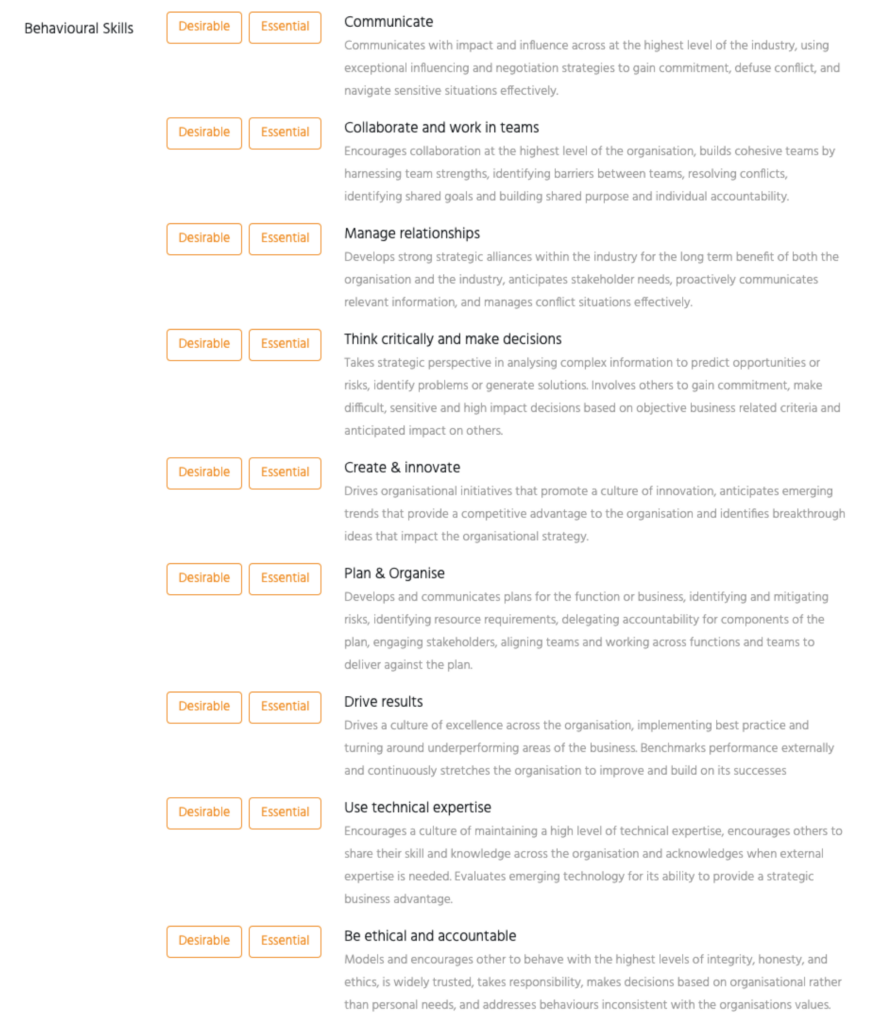
- Technical skills are discipline specific knowledge or training required for the role
- Choose the technical skills important for success in the role. A list of relevant Board specific technical skills are available for selection
- Determine the level of competence required for each skill. Later the Board member will be able to assess their level of competence against this skill in the Board Skills Matrix.
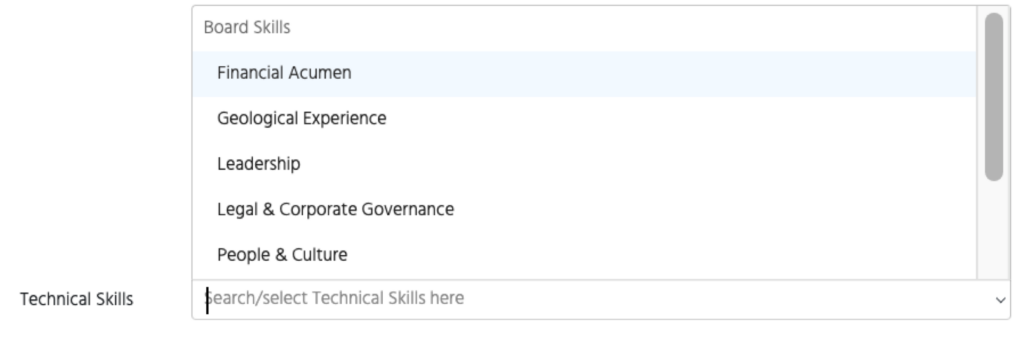
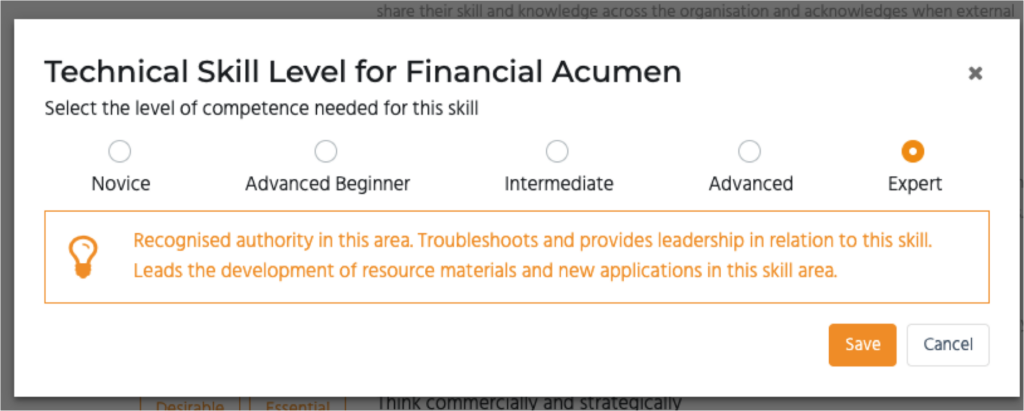
- Once the Role is saved and the invitation email sent for the board member to set up their account password, they will be able to access the role via My Kendo>Career>Role
- From there the role can be edited, and additional responsibilities can be added or selected in order to add measures or success
