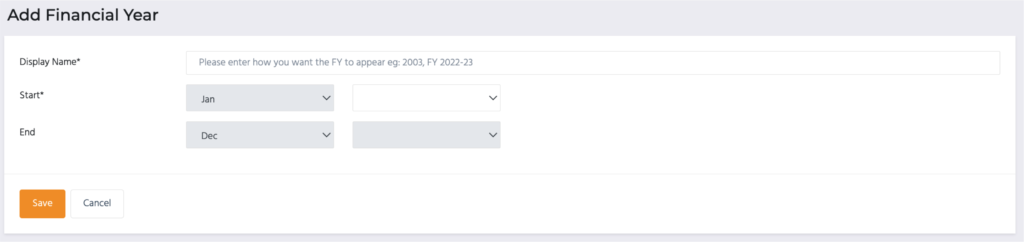- Financial years determine the cycle of activities within Kendo and will impact reporting
- Set up the financial year in Kendo to mirror your organisation’s financial planning and reporting cycle
- To add a new financial year, select “Add Financial Year”.
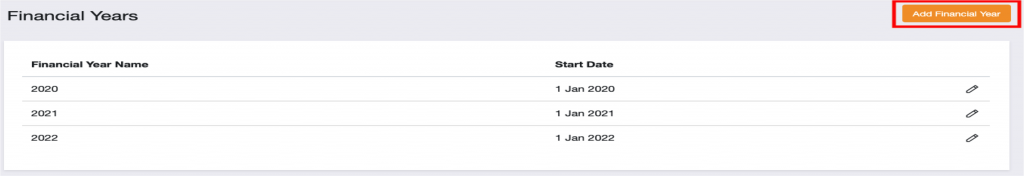
- Add the start date for the financial year. The end date will populate automatically to 12 months later
- You will need to create a new financial year for each new year. These can be created in advance to enable objectives to be set for the coming financial year